Real-time with Azure HDInsight
HDInsight is a fully-managed Apache Kafka infrastructure on Azure. Now you must apply enterprise-ready monitoring, security & governance to operate your real-time applications with confidence
DataOps best practises allows the data platform team to enable everyone from developers to analysts to rapidly deliver new digital data experiences with confidence on Azure HDInsight with tight-integration with Azure AD, Kubernetes and more.
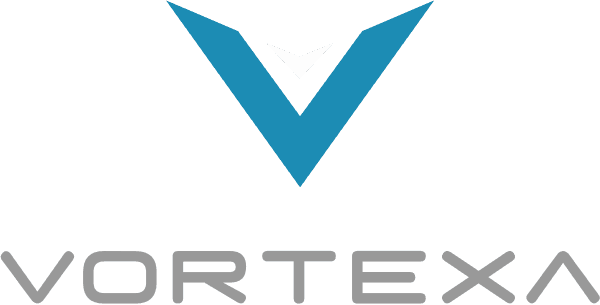
From the CEO to the Front-end engineer all fully understand how Kafka and our real-time AI applications are transforming the commodity market. Lenses.io has been invaluable at providing complete transparency and control over real-time infrastructure,data and apps.
Read More
Maksym Schipka
Enjoy unparalled observability
No more black box. Keep track of the health of your infrastructure, data and real-time applications including Kafka Connect, Kubernetes and Schema Registry. Fully supports Azure AD for SSO.
Monitor the performance of flows and microservices including consumer lag & partition health. Stay proactive with alerts intgrated with your existing tools.
Migrate with confidence
Reduce risk, increase deployment consistency and velocity by managing your application landscape via configuration files across different Kafka deployments. Integrate into your CI/CD via GitOps and YAMLs!
Data access
Accelerate debugging by putting streaming data into the hands of those that need it most. Use SQL to search, filter, join, aggregate & insert data on the wire.
All whilst protected with authentication, audits & redaction policies. Integrate data via popular libraries such as in Python & Go.
More about Data AccessSelf service with governance
Increase productivity - empower developers to self serve. Manage Topics, ACLs, Quotas, Schemas & flows with full governance protected by role-based security via namespaces and auditing.
Power flows to production
Socialize your real-time apps and data, and enable via simple SQL even the not technical skilled people to join your real-time data revolution and build more reliable streaming flows. Create streaming applications or data integrations to popular data stores. Deploy & scale on any Kubernetes environment such as Azure ACI or Kafka Connect.
More about build use caseIntegrations that fit like a glove
Accelerate your real-time data and application portal capabilities by months and increase the success and adoption of you streaming data platform to production with enterprise and regulation rediness.
Manage roles & identities via LDAP, Kerberos or Azure AD (SSO). Send audits to popular SIEMs such as Splunk or trigger alerts with custom routing to tools such as Slack & Pagerduty.
Azure Marketplace - Frequently Asked Questions
Lenses.io is fully integrated with Microsoft Azure and can be installed as an edge nodeon your HDInsight Apache Kafka cluster (or isolated with an Azure Resource Manager template).
Lenses.io will be deployed as an edge nodeon your Azure HDInsight cluster.
On Azure HDInsight, Zookeeper nodes have JMX ports disabled and you need to enable them by yourslef as ourdocumentationdescribes.
Lenses.io edge node is not accessible directly as it is part of the Azure HDInsight cluster. First, you should access your master node and then from this machine you can access through SSH Lenses edge node.
Lenses.io configuration is located under the path /opt/lenses
Deploy Lenses where you want

On prem
Install the platform in your
physical data center.

On cloud
Deploy the Lenses in your
virtual private cloud.