Adamos Loizou
Lenses 5.3: Robust Kafka with single click topic backup/restore
Includes effortless Kafka topic backup/restore, a revamped S3 connector, and streamlined K8 deployment.
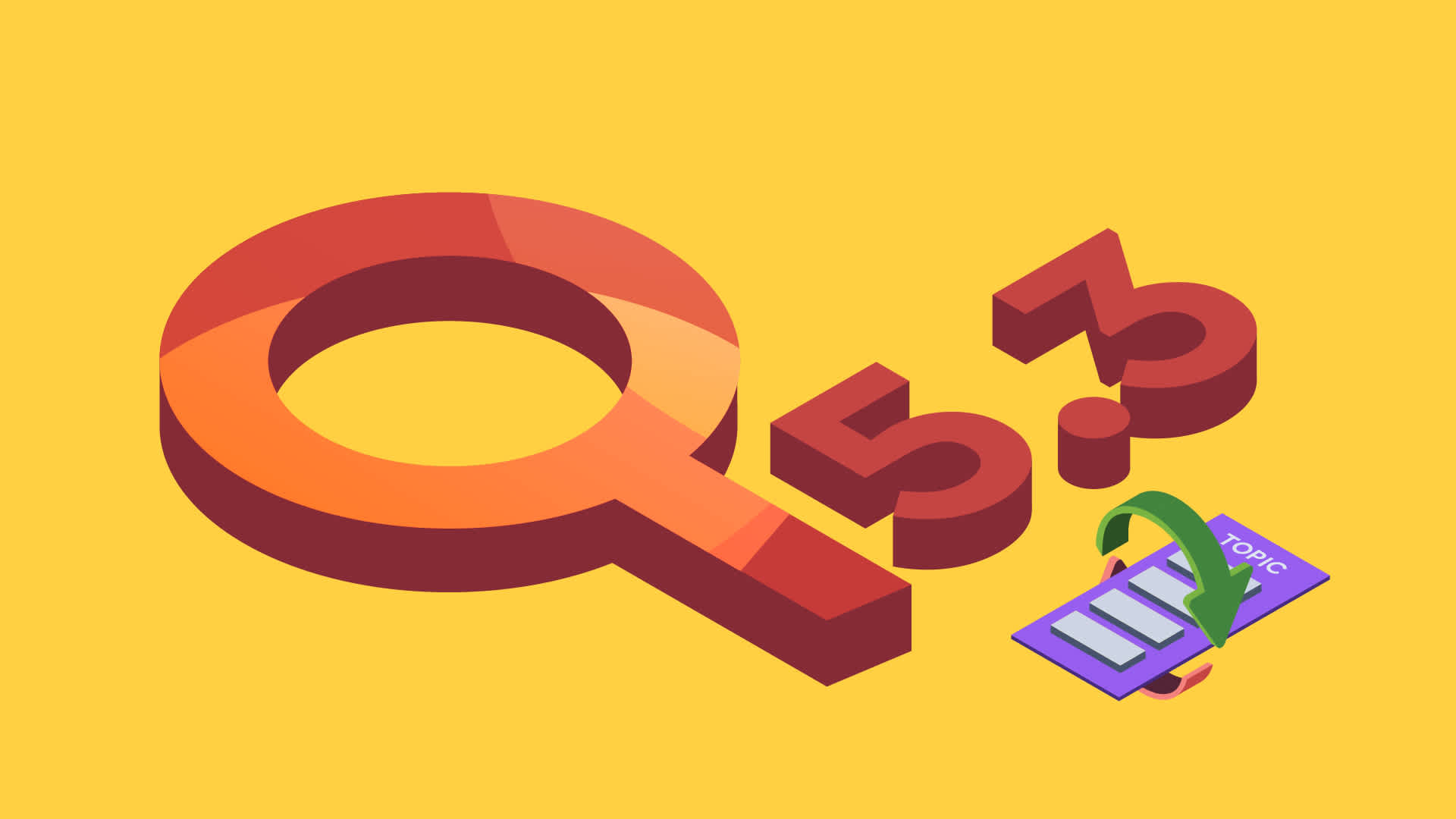
Adamos Loizou
Navigating the intricacies of Apache Kafka just got a lot more intuitive. With Lenses 5.3 we bring you peace of mind, regardless of where you are in your Kafka journey. Our newest release is all about smoothing out the bumps, and making sure you're equipped to handle Kafka's challenges with confidence.
Here's a sprinkle of what's in store, ahead of our big 6.0 release later this year.
We all know how vital topic data backups are, even if setting them up has traditionally been a bit... tedious.
Our customers often find themselves in one of three spots: some backup their data but grapple with the costs and complexity; others recognize the need to back up but are deterred by the hassle; and a few believe that Kafka's data replication is all the safety they need.
But data replication doesn't cover everything, especially when settings go awry or cyber threats emerge.
We've heard your requests for a simpler, cost-effective backup solution.
With Lenses 5.3, backing up your Kafka topics to S3 is now straightforward. If things go sideways, restoring is just as easy, all powered by the new Lenses Stream Reactor for S3.
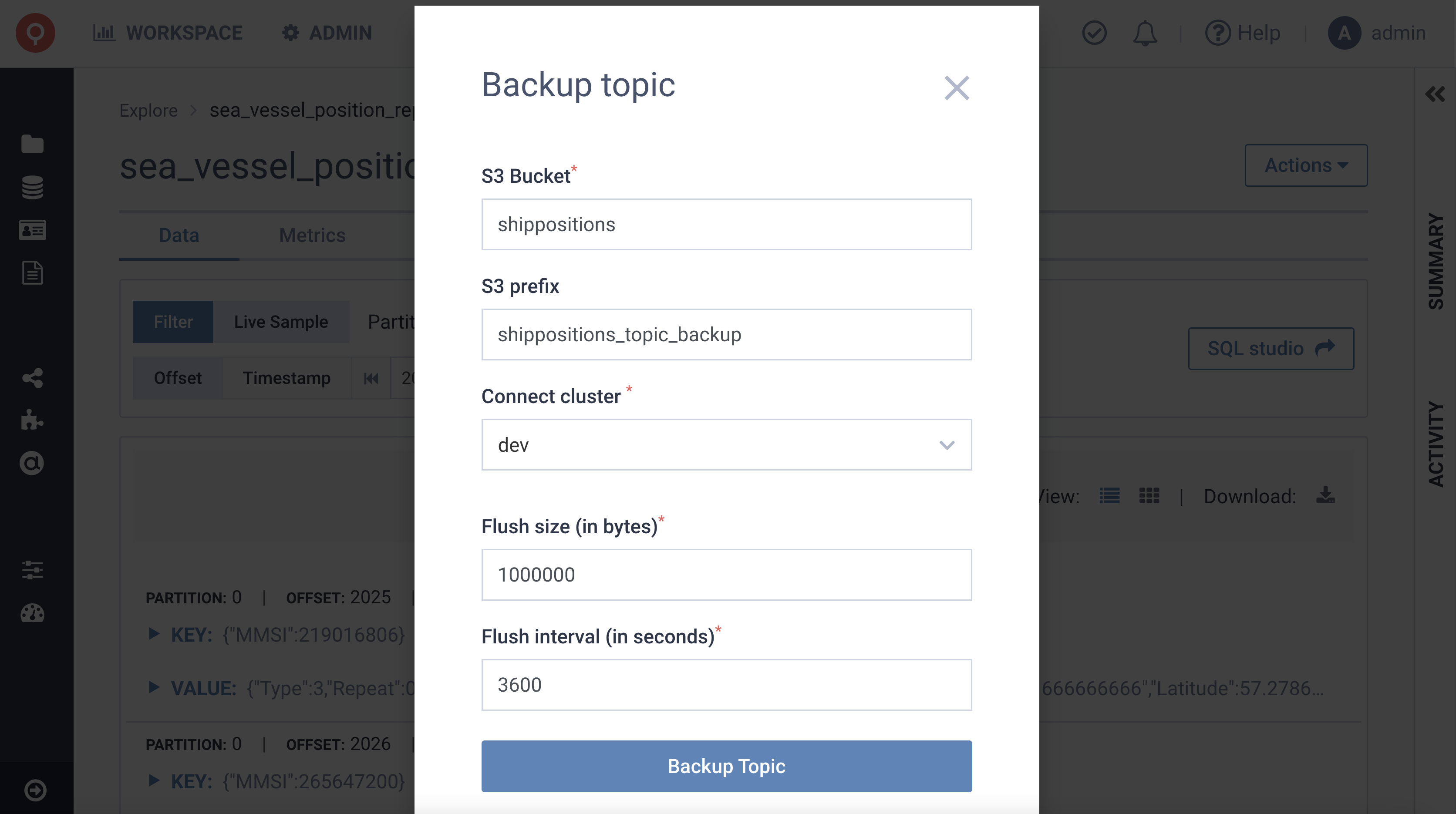
We've always been proud of our Kafka Connector contributions, and our S3 connector's improvements are a testament to that commitment. From sourcing unstructured data to optimizing partitioning for downstream analytics, we've fine-tuned its functionalities to cater to a broader range of use cases – including feeding downstream GenAI models.
Backup & Restore of Kafka topics
Sourcing completely unstructured data
Optimized partitioning for downstream analytics
It’s the most powerful connector for S3 out there.
While Lenses and Kubernetes have always played nicely, we've ironed out a couple of kinks:
The way Lenses handles its configuration is more intuitive. Adjust your YAML setup (think connections or Kafka secrets), and Lenses now auto-aligns, making integration with your CI/CD tools smoother. No more restarts for license key changes either!
Running several Lenses on Kubernetes? We've added a subpath configuration, letting you neatly categorize multiple Lenses instances on the same domain:
lenses.acme.com/dev lenses.acme.com/qa lenses.acme.com/prod
We've given our Kafka Connect management a facelift. But it's not just about aesthetics; with a cleaner UI and enhanced search and filtering capabilities, it's here to make your life easier.
For those using Lenses with SSO, tracking user activity and license allocation may have felt slightly elusive. We've upped the user management game:
Decide how SSO users are created: pre-create them or let it happen automatically at login.
Handle group membership your way, either auto-linking with SSO/LDAP or setting it up manually in Lenses.
Monitor when each user last dropped by, giving you a pulse on your Lenses adoption.
If you like exploring Kafka topics within our SQL Studio, we've enhanced the export options for you:
Now explore data in CSV format and pop it into your favorite spreadsheet tool.
Download messages line-by-line as JSON, perfect for tinkering with tools like Pandas or Jupyter notebooks.
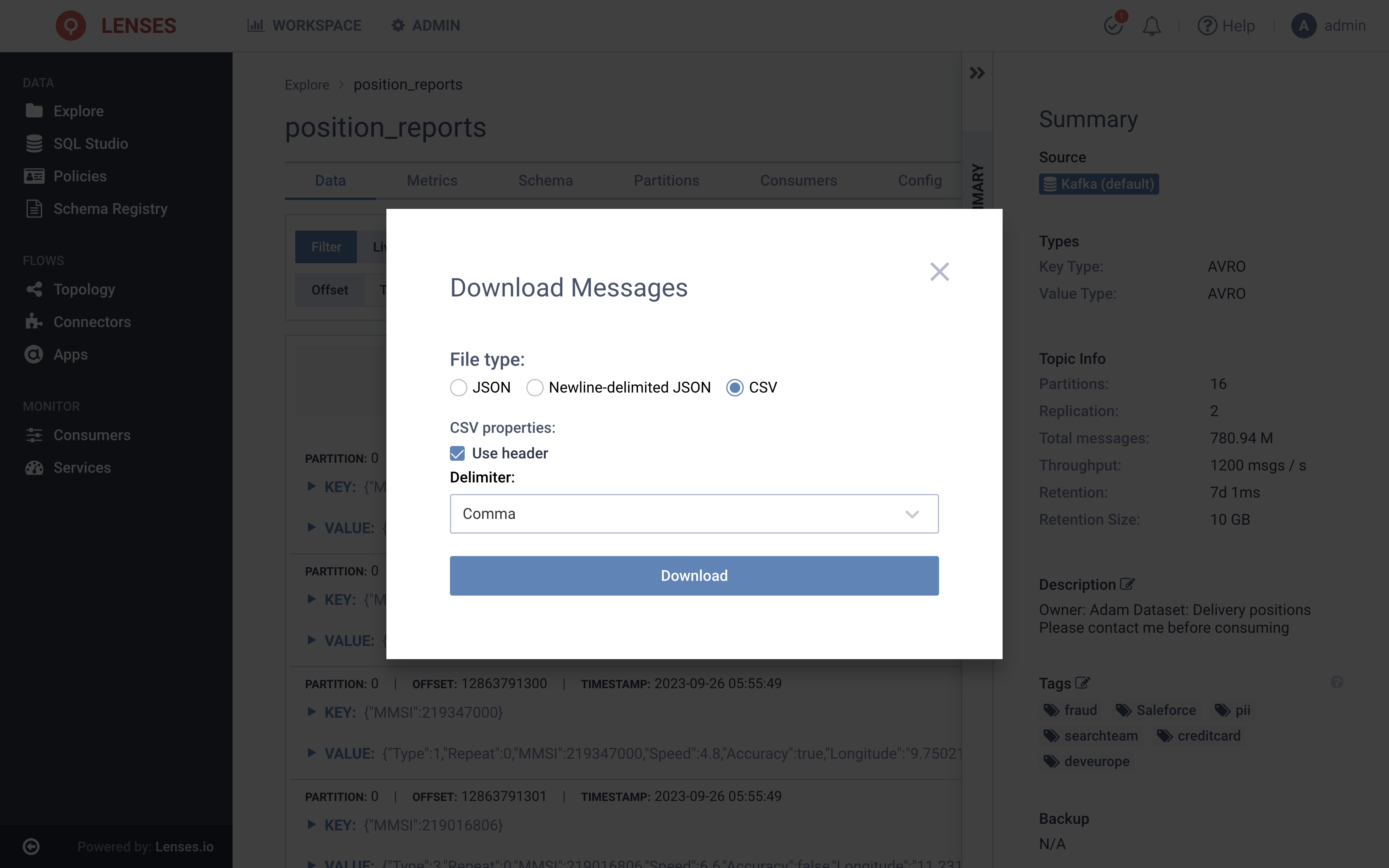
Our Lenses Topology, which visually captures your app's data lineage, can now automatically identify which topics the connector is writing to dynamically.
You can now peek into the finer details of your Lenses license, or whip up a report to share with our support team.
And, good news for those keen on details: our UI (yes, including the ACL Management) now has sharper filters and flexible table views for a smoother experience. Get stuck in.
Head to the Lenses 5.3 release notes to upgrade
Try or get started with Lenses