Cassandra to Kafka
Simplify and accelerate your Cassandra to Kafka with Kafka compatible connector via Lenses UI/CLI, Native plugin or Helm charts for Kubernetes deployments
About the Cassandra to Kafka connector
License Apache 2.0
The Cassandra Source connector is used to read data from a Cassandra table, writing the contents into a Kafka topic using only a configuration file.This enables data that has been saved to be easily turned into an event stream. This is an open-source project and so isn't available with Lenses support SLAs.
Connector benefits
- Flexible Deployment
- Powerful Integration Syntax
- Monitoring & Alerting
- Integrate with your GitOps
Connector options for Cassandra to Kafka streaming
Docker to test the connector
Test in our pre-configured Lenses & Kafka sandbox packed with connectors
Use Lenses with your Kafka
Manage the connector in Lenses against your Kafka and data.
Or Cassandra to Kafka GitHub Connector
Download the connector the usual way from GitHub
Why use Lenses.io to connect Cassandra to Kafka streams?
This connector saves you from learning terminal commands and endless back-and-forths connecting Cassandra to Kafka by managing the Cassandra stream reactor connector (and all your other connectors on your Kafka Connect Cluster) through Lenses.io. Freely monitor, process and deploy data with the following features:
- Error handling
- Fine-grained permissions
- Data observability
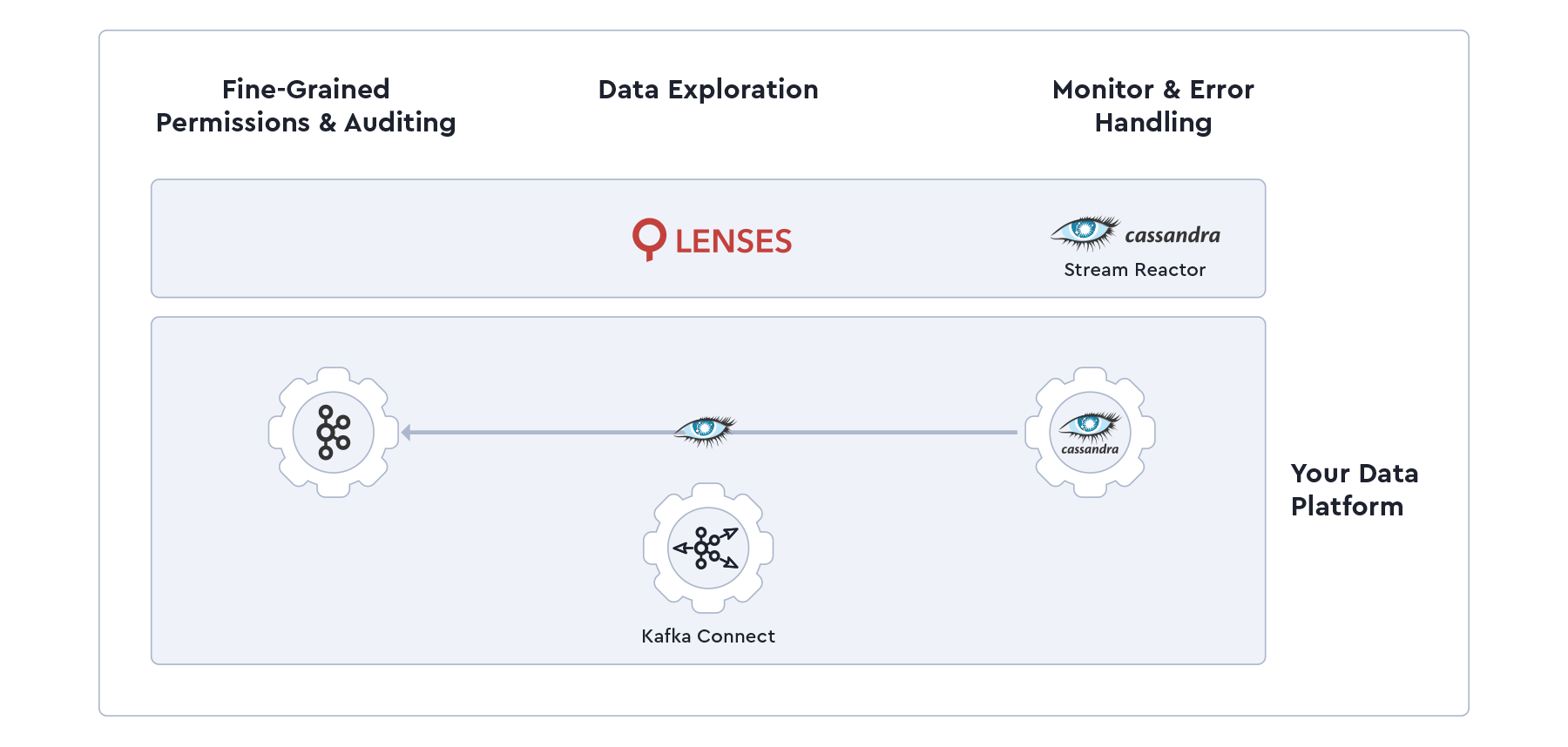
How to connect Cassandra to Kafka with Lenses.io
Generally speaking, you’ll need a mechanism in place to push each Cassandra change to Kafka with a timestamp: This means that there will be one table for each query and data will be duplicated across numerous tables.
- To read data from Cassandra to Kafka, you will need a table allowing you to query data using a configurable time range
- Once this data has been published, Kafka Connect will use the higher end of the time range as an offset
- Then take a look at the constraints of the table: Cassandra doesn’t support joins, so the source table needs to contain all the data needed for transfer into the Kafka topic (see this article for table structures)
- To connect Cassandra to Kafka, Lenses supplies the ALLOW FILTERING option at the end of this query
- Lenses then provides a straightforward way to monitor and operate the data in your Kafka topics through SQL and a UI